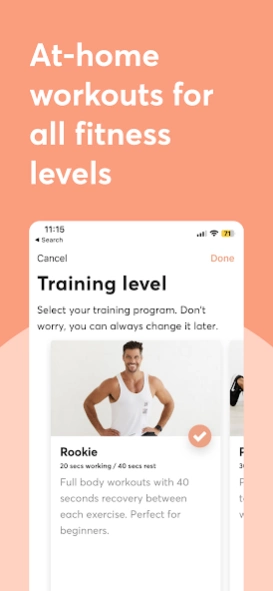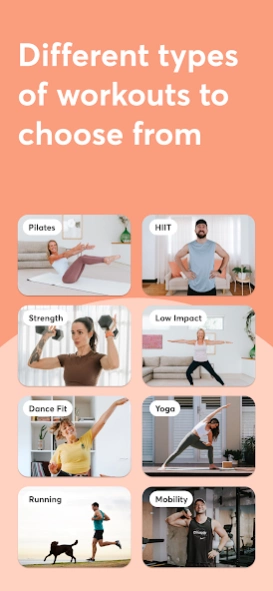Version History
Here you can find the changelog of 28 by Sam Wood since it was posted on our website on 2020-09-12.
The latest version is 1.6.35 and it was updated on soft112.com on 19 April, 2024.
See below the changes in each version:
version 1.6.35
posted on 2024-04-15
This update includes some minor improvements and bug fixes.
If you have any questions or need help, please send us an email at hello@28bysamwood.com.
version 1.6.32
posted on 2024-01-15
Join Sam Wood’s 8-week Health Club
If you have any questions or need help, please send us an email at hello@28bysamwood.com.
version 1.6.30
posted on 2023-11-28
We’ve added a new way to switch programs in the app and made the Shape Up program available to all 28ers.
If you have any questions or need help, please send us an email at hello@28bysamwood.com.
version 1.6.20
posted on 2023-07-24
G'day!
This update includes some minor improvements and bug fixes.
If you have any questions or need help, please send us an email at hello@28bysamwood.com.
version 1.6.16
posted on 2023-06-01
G’day!
Loved that Dance Fit and really want to go again? Joss’ last workout really hit the spot? You can now save your favourite workouts to complete again later by pressing the heart icon on the workout screen.
If you have any questions or need help, please send us an email at hello@28bysamwood.com.
version 1.6.15
posted on 2023-04-26
G’day!
We’ve made it easier than ever to get a personalised program with 28 by Sam Wood - start your free trial today!
If you have any questions or need help, please send us an email at hello@28bysamwood.com.
version 1.6.7
posted on 2022-04-12
G’day!
You can now enter our challenges and track your progress through the app!
If you have any questions or need help, please send us an email at hello@28bysamwood.com.
version 1.6.5
posted on 2022-03-22
G’day!
In this update we’ve improved the experience for new 28ers, made some performance improvements and fixed some minor issues.
Have questions? Email hello@28bysamwood.com
version 1.6.3
posted on 2021-12-08
G’day!
We’ve made exciting changes in this update. Your schedule is now organised in four sections, Move, Meals, Mind and More.
Move shows your workouts and bonus classes.
Meals has today’s recipes, and can take you to a new 7-day plan to see your whole week.
Mind has exciting new meditations and mindfulness exercises from Smiling Mind.
More is where you’ll find articles and videos in your program, as well as any promotions or challenges.
Have questions? Email hello@28bysamwood.com
version 1.6.2
posted on 2021-09-20
G'day!
Welcome to 28, Australia's #1 At Home Fitness Program.
In this update we've made improvements to the workout experience.
At 28, we are always working hard to bring you the very best workout, nutrition and mind experience.
If you have any questions or need help, please send us an email at hello@28bysamwood.com
version 1.5.19
posted on 2021-08-10
G'day!
Welcome to 28, Australia's #1 At Home Fitness Program.
In this update we've made improvements to the content experience.
At 28, we are always working hard to bring you the very best workout, nutrition and mind experience.
If you have any questions or need help, please send us an email at hello@28bysamwood.com
version 1.5.16
posted on 2021-06-24
G'day!
Welcome to 28, Australia's #1 At Home Fitness Program.
In this update we've made improvements to the weekly schedule experience.
At 28, we are always working hard to bring you the very best workout, nutrition and mind experience.
If you have any questions or need help, please send us an email at hello@28bysamwood.com
version 1.5.15
posted on 2021-06-16
G'day!
Welcome to 28, Australia's #1 At Home Fitness Program.
In this update we’ve made searching for recipes easier.
At 28, we are always working hard to bring you the very best workout, nutrition and mind experience.
If you have any questions or need help, please send us an email at hello@28bysamwood.com
version 1.5.10
posted on 2021-05-07
G'day!
Welcome to 28, Australia's #1 At Home Fitness Program.
In this update we've made improvements to support you scheduling future workouts.
At 28, we are always working hard to bring you the very best workout, nutrition and mind experience.
If you have any questions or need help, please send us an email at hello@28bysamwood.com
version 1.5.8
posted on 2021-04-19
G’day!
Welcome to 28, Australia’s #1 At Home Fitness Program.
In this update we’ve made improvements to the 28 App experience.
At 28, we are always working hard to bring you the very best workout, nutrition and mind experience.
If you have any questions or need help, please send us an email at hello@28bysamwood.com
version 1.5.3
posted on 2021-02-11
G'day!
Welcome to 28, Australia's #1 At Home Fitness App. In this update we have made enhancements to the Locker, your hub of information! Navigate the Locker with ease as you discover new improvements made to recipe favouriting and warms ups. We’ve also added a bran new feature showing you when you’ve completed content.
If you have any questions or need help, please send us an email at hello@28bysamwood.com
version 1.5.1
posted on 2021-01-21
G'day!
Welcome to 28, Australia's #1 At Home Fitness App.
We are so excited to introduce you to our new 28 Pilates trainer Alice. Pilates is a brilliant workout for strengthening, toning and lengthening your whole body. Pilates will appear on your daily workout carousel alongside HIIT with me, Yoga with Zoe and Quick HIIT with Anna.
If you have any questions or need help, please send us an email at hello@28bysamwood.com
version 1.4.5
posted on 2020-11-25
G'day!
Welcome to 28, Australia's #1 At Home Fitness App.
This update we have made enhancements to our Running Feature. We have also made improvements to the overall app experience.
At 28, we are always working hard to bring you the very best workout, nutrition and mind experience.
If you have any questions or need help, please send us an email at hello@28bysamwood.com
version 1.4.3
posted on 2020-10-07
G'day!
Welcome to 28, Australia's #1 At Home Fitness App.
This update we are enhancing the GPS tracking on our Running Feature.
We have also made improvements to the workout carousel where you can access your daily 28 Workout with Sam, swipe across for Quick Fit (10 minutes), Yoga or Let's Run.
At 28, we are always working hard to bring you the very best workout, nutrition and mind experience.
If you have any questions or need help, please send us an email at hello@28bysamwood.com
version 1.4.2
posted on 2020-09-30
G'day!
Welcome to 28, Australia's #1 At Home Fitness App.
This update we are launching our new Running Feature and brand new workout experience.
Access your daily 28 Workout with Sam or swipe across for Quick Fit (10 minutes), Yoga or Let's Run.
At 28, we are always working hard to bring you the very best workout, nutrition and mind experience.
If you have any questions or need help, please send us an email at hello@28bysamwood.com
version 1.3.3
posted on 2020-07-28
Fixed app crashes and other bugs